Traveling can be an exciting experience, but running into eSIM issues when you’re abroad can quickly turn it into a headache. Whether your eSIM won’t activate, you’re struggling with connectivity problems, or your data speeds are frustratingly slow, this guide will walk you through how to troubleshoot the most common eSIM issues while traveling. By the end of this article, you’ll be equipped with the knowledge to solve these problems and stay connected on your journey.
Why Do eSIM Problems Occur While Traveling?
eSIM issues can arise for several reasons, from device compatibility to network restrictions. Unlike traditional SIM cards, eSIMs rely on a digital setup, which means any discrepancy in your device’s settings, network availability, or data plan can cause problems. The good news is that most of these issues can be resolved with a few simple steps.
- How to Fix eSIM Activation Issues
What Causes Activation Problems?
Device incompatibility
Locked phones
Weak or no internet connection during activation
Troubleshooting Steps:
Check Device Compatibility: Ensure your smartphone supports eSIM technology. Most newer models from Apple, Samsung, and Google are compatible, but double-check your device’s specifications.
Ensure Your Device Is Unlocked: If your phone is locked to a specific carrier, it may prevent eSIM activation. Contact your carrier to unlock your device before you travel.
Activate with a Stable Internet Connection: Activation requires a reliable internet connection, so connect to Wi-Fi whenever possible.
Pro Tip: Always activate your eSIM plan before you leave your home country to avoid potential connectivity issues while abroad.
- Troubleshooting Connectivity Problems
Why Isn’t My eSIM Connecting to the Network?
Data roaming settings are off
Incorrect APN (Access Point Name) settings
Weak signal in your current location
Solutions:
Enable Data Roaming: Go to your device’s settings and make sure data roaming is turned on.
Manually Select a Network: If your eSIM isn’t connecting automatically, go to your network settings and select a local network manually.
Check APN Settings: Incorrect APN settings can prevent your eSIM from connecting. Obtain the correct APN details from your eSIM provider and update your settings accordingly.
Pro Tip: If you’re still experiencing issues, try turning your phone’s airplane mode on for 10 seconds and then off again to refresh your network connection.
- How to Improve Slow Data Speeds
Common Causes of Slow Data Speeds:
High network traffic in your area
Data speed restrictions on your eSIM plan
Poor signal strength
Solutions:
Switch Networks: If your eSIM supports multiple networks, try switching to another provider with better coverage.
Reduce Background Data Usage: Close apps running in the background that might be using up data.
Upgrade Your Data Plan: Check if your current eSIM plan has data speed limitations. Upgrading to a higher-tier plan could improve speeds.
Pro Tip: Restart your device periodically or switch between 3G, 4G, and 5G networks to see if it improves data speeds.
- Handling Compatibility and Device Issues
Is Your Device Fully Compatible?
Your device might not support certain network frequencies or bands.
Outdated software can cause compatibility problems.
Solutions:
Update Your Device: Ensure your device’s operating system is up-to-date to avoid compatibility issues.
Check Network Frequency: Verify that your device supports the local network bands in the country you’re visiting. This information can be found on your eSIM provider’s website.
Pro Tip: Always keep a traditional SIM card as a backup option, especially when traveling to remote or less-developed regions.
- Troubleshooting QR Code Scanning Issues
Common Problems:
Blurry or unclear QR code
Camera issues
Incorrect QR code format
Solutions:
Clean Your Camera Lens: Ensure your camera lens is clean and your hands are steady when scanning.
Increase Screen Brightness: If scanning from another device, increase the brightness to improve QR code visibility.
Manual Entry: Most eSIM providers offer a manual option if scanning fails. Enter the activation code directly from your eSIM provider’s instructions.
- Contacting eSIM Provider Support
If you’ve tried all the troubleshooting steps and are still experiencing issues, it’s time to reach out to your eSIM provider. Here’s how to get the best help:
Have your activation code, device model, and eSIM plan details ready.
Contact support via chat, email, or phone. Most eSIM providers offer 24/7 assistance.
Preventing eSIM Issues Before They Happen
Test Before You Travel: Activate your eSIM and test it in your home country to ensure everything is working correctly.
Save Your Activation Details: Take a screenshot of your QR code and keep a copy of your activation details in case you need them later.
Research Local Networks: Check which networks are available at your destination and whether your eSIM plan covers them.
Conclusion
Dealing with eSIM issues while traveling can be frustrating, but with these troubleshooting tips, you’ll be back online in no time. Remember, most problems can be solved by adjusting a few settings or contacting your eSIM provider for support.
Ready to avoid these issues altogether? Try the SmartRoam.app AI travel assistant to find the best eSIM plans tailored to your trip, ensuring seamless connectivity without the hassle. Stay connected, stay smart, and make the most of your travels with SmartRoam.app!
By following these tips and tricks, you’ll ensure that you’re always connected, no matter where your travels take you. Happy travels!

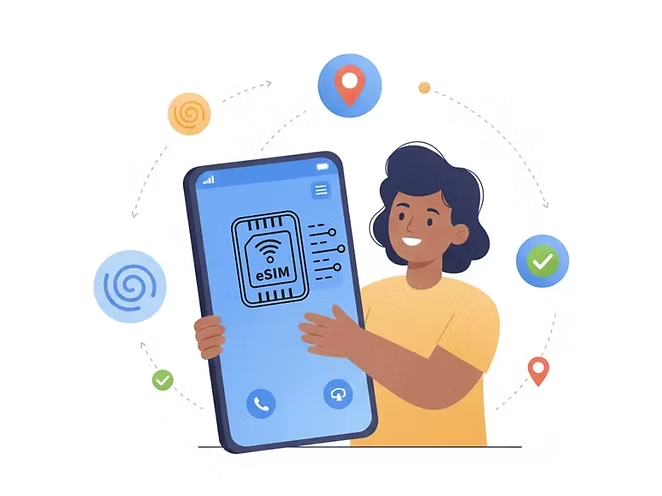
Leave a Reply